How to use temp mail for Instagram
Instagram is a part of our lives. However, creating an Instagram account often requires an email address, which brings up certain privacy and security concerns. This is where temp mail for Instagram becomes useful.
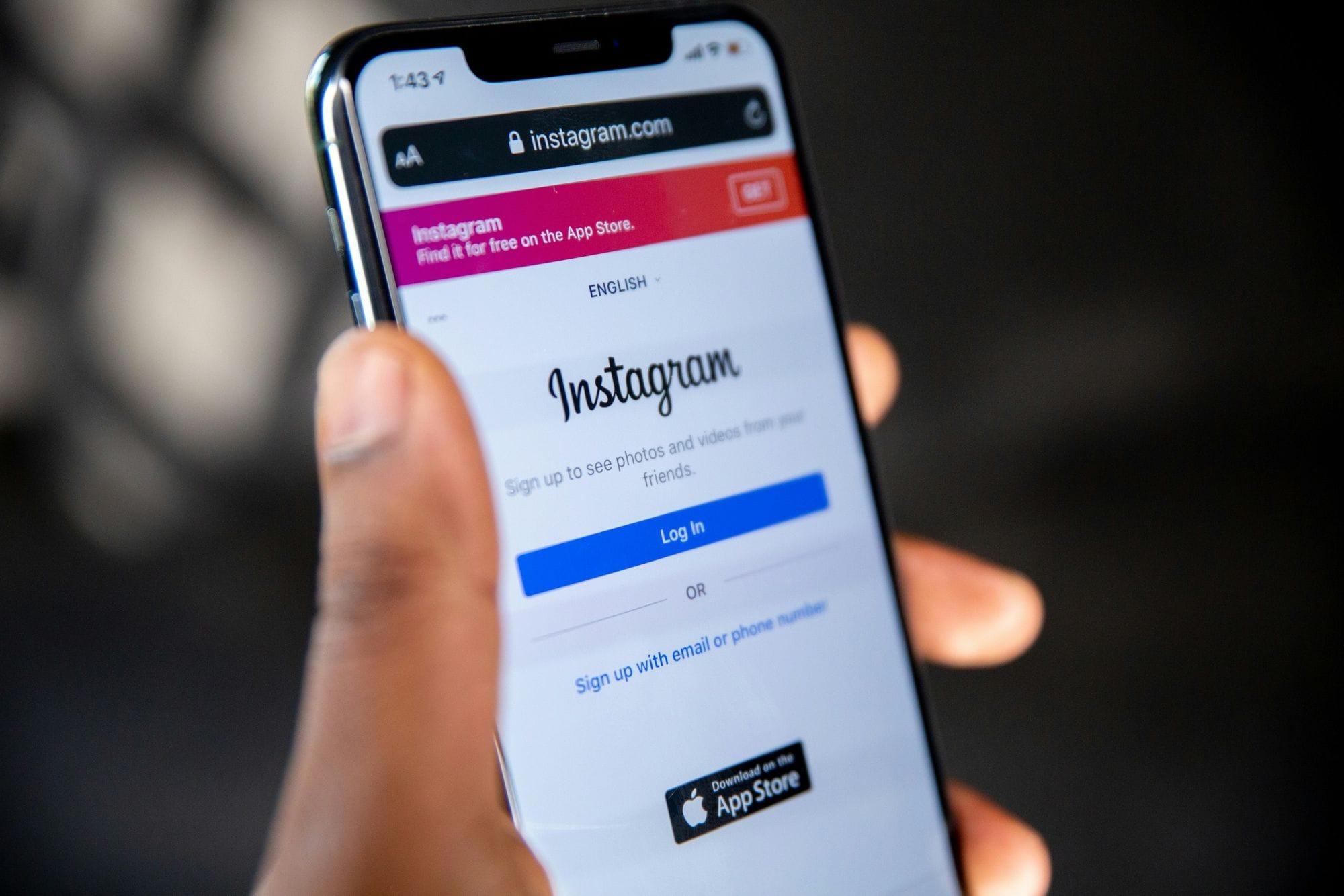
In today's digital age, platforms like Instagram have become integral parts of our lives. Whether for personal use, business, or just casual browsing, Instagram offers a space to connect with others and showcase content. However, creating an Instagram account often requires an email address, which brings up certain privacy and security concerns. This is where temp mail for Instagram becomes useful.
Why Use Temp Mail for Instagram?
1. Protect Your Privacy
When signing up for Instagram, you're required to provide an email address or phone number. Many people are uncomfortable sharing their personal email for fear of data breaches, spam, or unwanted notifications. Using a temporary email ensures that your personal email is not associated with your Instagram account, keeping your identity more secure.
2. Avoid Spam and Unwanted Emails
Instagram, like many other platforms, frequently sends out promotional emails, notifications, and updates. Over time, these emails can clutter your inbox, making it difficult to manage important messages. Using a temp mail account allows you to avoid all of these unwanted communications. Since the email is temporary, it can be discarded once you've verified your Instagram account, ensuring that any future Instagram-related emails don't flood your inbox.
3. Quick Account Creation
Sometimes, users want to create multiple Instagram accounts for different purposes, such as managing personal, business, or hobby accounts. If you're setting up several accounts, using your main email can quickly become unmanageable. A temporary email makes it easy to create and manage multiple Instagram accounts without the hassle of creating new permanent email addresses.
4. Bypass Account Restrictions
In certain situations, Instagram may limit users to a single account per email address. Temp mail allows users to bypass this restriction, enabling the creation of multiple accounts. Whether you're an influencer managing various brands or a marketer testing campaigns, temp mail offers the flexibility to open several Instagram profiles without needing multiple permanent email addresses.
Step-by-step guide
Using a temp mail service for Instagram is straightforward:
- Choose a temp mail provider: select a reputable temp mail service such as temp-mail.io.
- Generate a temporary email: Once on the site, you can quickly generate a new, random email address. There’s no need to provide personal information or sign up for an account.
- Register on Instagram: go to Instagram’s sign-up page, input your temporary email address, and complete the account creation process.
- Verify your account: Instagram will send a verification code to your temp mail inbox. Access the email inbox on the temp mail website, retrieve the code, and verify your Instagram account.
- Dispose of the email: once your Instagram account is set up, you can either keep the temp mail for a limited time or discard it if you no longer need access.
Conclusion
Using temp mail for Instagram offers a simple, effective solution for protecting your privacy, avoiding spam, and managing multiple accounts. Whether you're concerned about security, want to bypass email restrictions, or just need a quick and anonymous way to sign up, temp mail provides the flexibility and peace of mind you need. With a disposable email address, you can enjoy Instagram without worrying about the long-term implications of sharing your personal email.
