At this moment (11/27/2019) our extension for Safari cannot be installed as official extension from Mac App Store. This is a temporary restriction. We will fix it in the near future. But you can install our extension for Safari in development mode. Follow the instructions below:
1. Download extension through link. Unarchive it anywhere.
2. Open Safari. If you don't see «Develop» in menu bar in Safari, you need to turn it on in the settings. Click on «Safari» ➝ «Preferences...»:
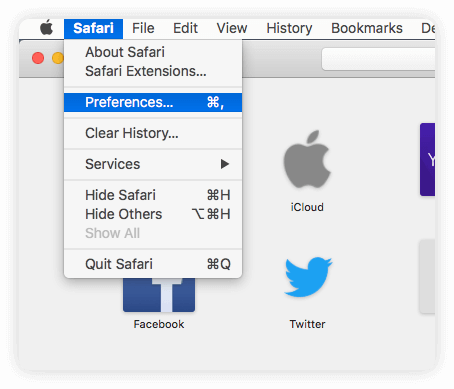
Go to «Advanced» and enable "Show Develop menu in menu bar":
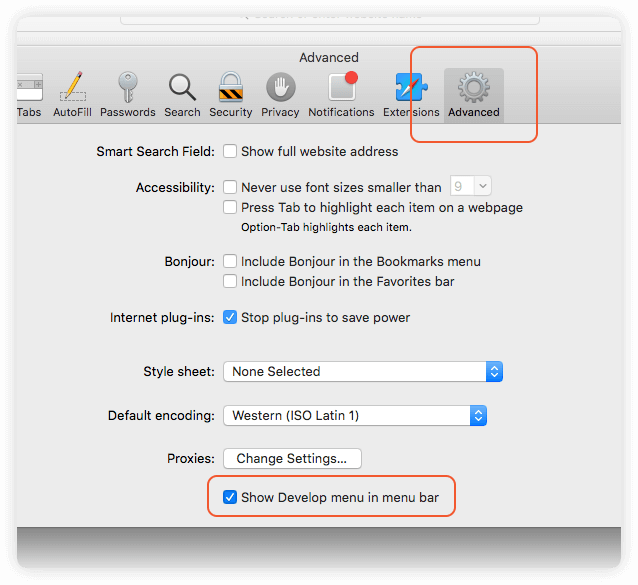
3. Go to "Develop" ➝ "Show Extension Builder".
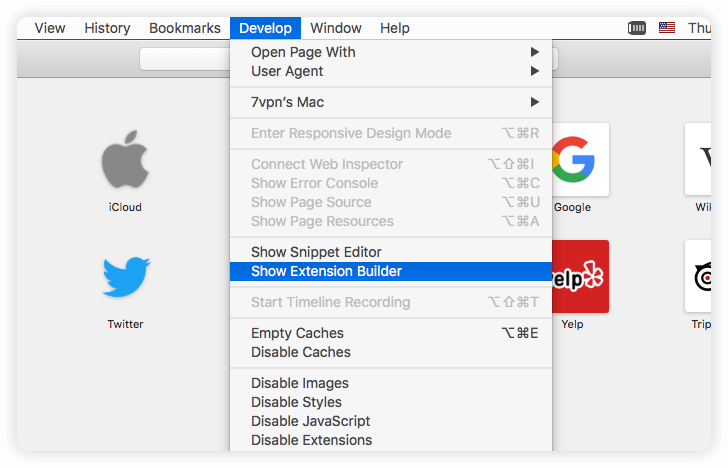
4. Agree with system message (if this appears).
5. Click on icon in left bottom corner and choose «Add Extension...».
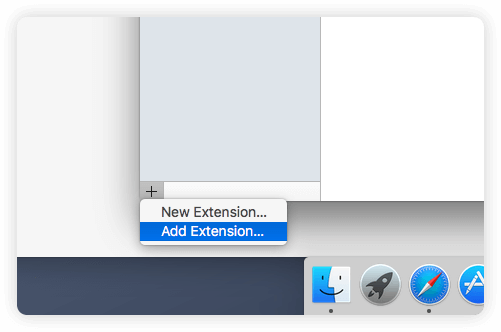
6. Choose unarchived extension on your Mac.
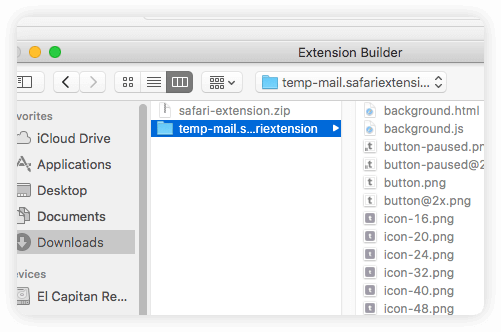
7. Click on «Install» button in the right top corner.
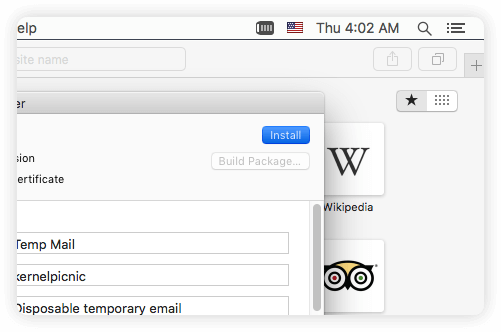
8. Type your password. Extension is ready to use.
Done! A few easy steps and you can use our official extension 😉. If you have a question — write your questions to technical support.




