TLDR: You can autofill temporary email and get notification about new messages with extension.
You can use our extension for the best experience with our website. Extensions are available for almost all popular browsers: Chrome, Safari, Firefox, Opera, Edge, and other.
First: what is an extension? This is a small add-on for your browser that extends its default features. There are many different extensions - translators, notes, to-do lists and more.
Our extension was created for easier and faster using of our temporary mail. How to use it? Very easy: first, download the extension for your browser:
Please note that in order to use the extension in the Safari browser, you need to perform several steps described in this manual.
After installation, you will see a purple button with the letter "t" next to the address bar - this is our extension 😉. Now when you need to quickly get a temporary email, just open the extension by clicking on the button, and it will be ready for use right away. You don’t even have to go to the site (!).
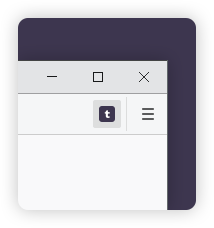
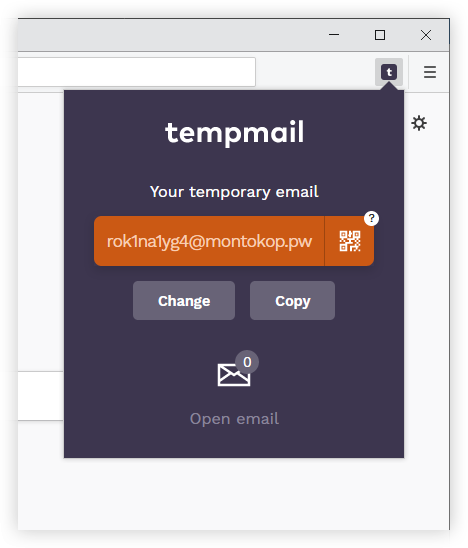
Now let's talk about some useful features. With their help, you can use temporary mail from temp-mail.io even faster:
1. Smart button
If on any website you find a field for entering email addresses, our extension will display a smart button. After clicking on it, a temporary email address will be immediately received from the server and inserted into this field.
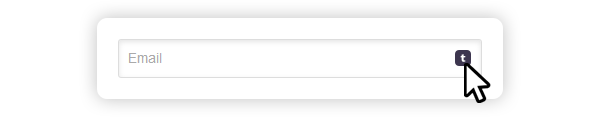
2. Context menu
In addition to the smart button, you can click on the email address input field with the right mouse button. And select "Get temporary mail for this field". Your temporary email will be automatically inserted into this field.
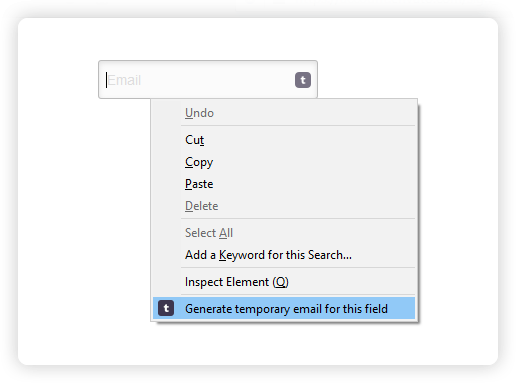
To summarize, there are 3 ways to use the official extension from temp-mail.io:
- Open extension and copy temporary address;
- Click on the smart button in the email address input field;
- Right-click on the email input field and select "Get temporary mail for this field".
If you still have questions about our website or extension, feel free to write to us. Our contacts can be found here.




