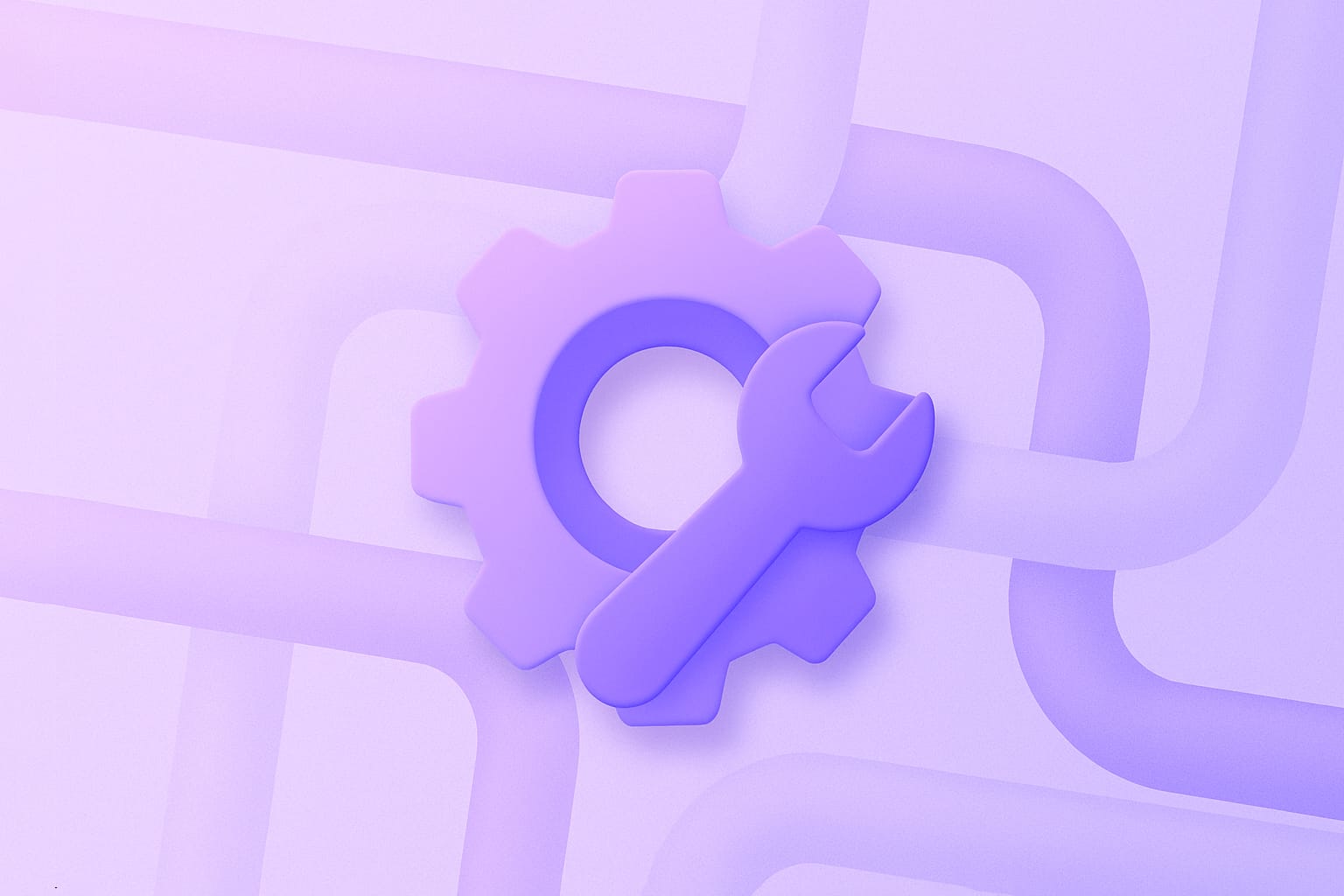UPDATE (01.20.2020): Opera extension updated to latest version.
Note: all above is written about browser extension, not the website.
Starting from version 1.2.1 we made settings, and you can do such cool things like:
- Blacklist/whitelist any website;
- Disable smart button;
- Change extension language;
You can access settings using the small gear at the right top of extension, or right-click on the extension icon and choose "Options".
Starting from version 1.3.4 you can disable smart button at any website with only 1 click.
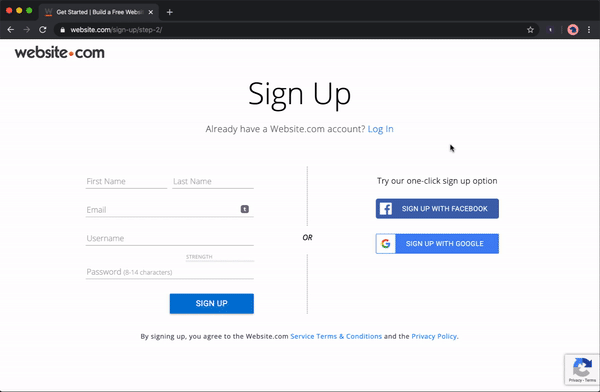
If you don't have our web extension, you can install it for your browser:
P.S. If you have contacts in Opera, write us at support@temp-mail.io.