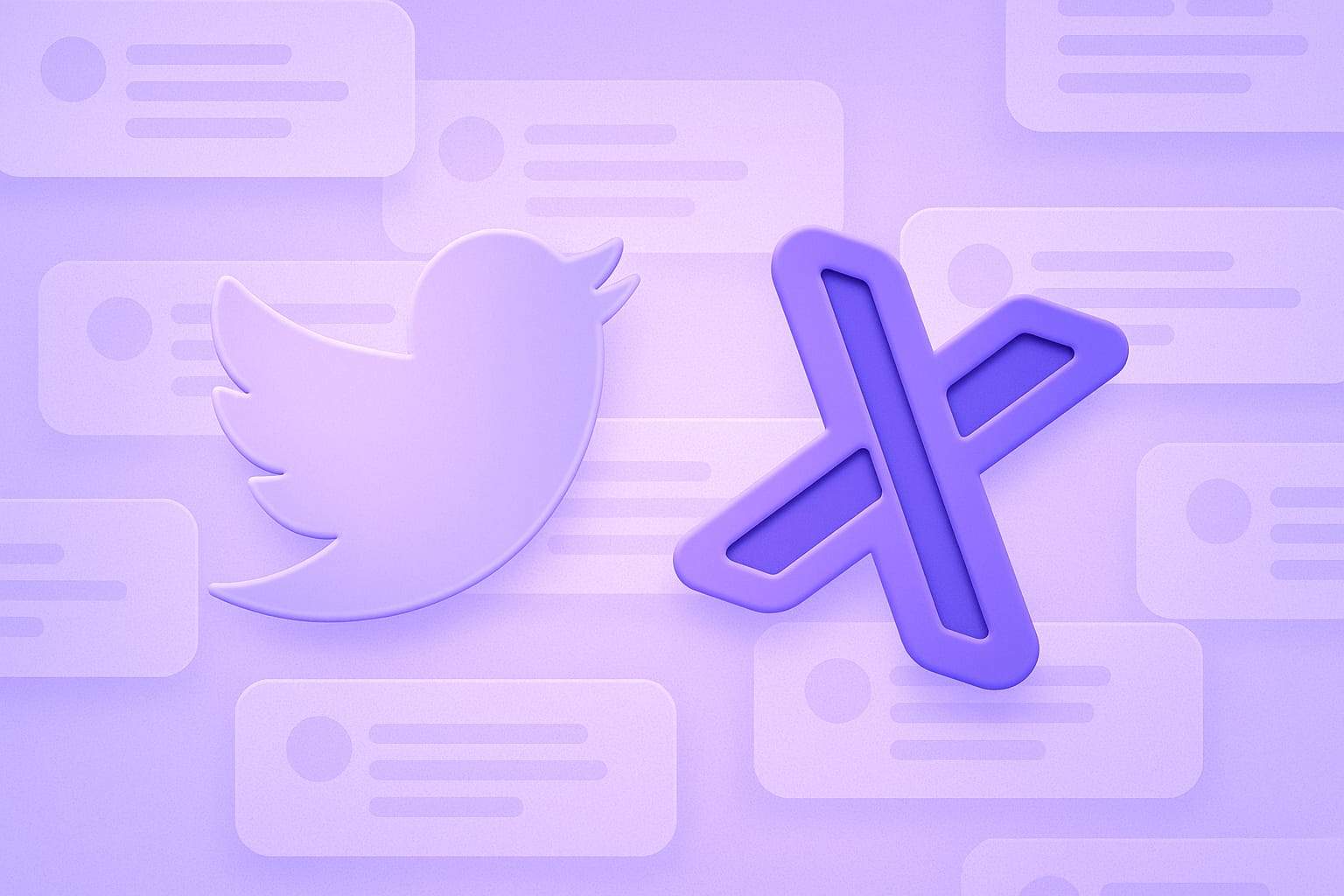Social media platforms like Twitter have become essential tools for communication, networking, and self-expression. With over a million monthly active users, Twitter provides a real-time platform for sharing thoughts, news, and entertainment. However, as Twitter continues to grow in popularity, so do concerns regarding privacy and spam. This is where the innovative solution of temporary email, or "temp mail," comes into play, offering users a secure way to navigate the world of Twitter without compromising personal information.
Why Twitter is popular?
Twitter's appeal lies in its user-friendly interface and the ability to engage with a vast audience instantly. It allows individuals to post short messages — known as tweets — that can include text, images, and links. Users can follow others to receive updates in their feeds, making it easy to connect with friends, brands, celebrities, and news outlets. The platform's trending topics and hashtags foster discussions about current events, providing users a sense of community and involvement in global conversations.
However, with the benefits of social media come the drawbacks. Users often face issues such as spam accounts, unsolicited messages, and the risk of their personal data being exposed. For those who want to engage with Twitter while keeping their real email address private, using a disposable email address offers a viable solution.
Why do I need a temporary mailbox?
How temp emails can help you on Twitter?
Using a temporary email address can help you protect your privacy while engaging with Twitter. Here are several advantages of employing temp mail for your Twitter account:
- Privacy protection: By using a temporary email, you can create a Twitter account without exposing your personal email address. This minimizes the risk of receiving spam and unwanted communications.
- Avoiding spam: Many websites require an email address for verification or to sign up for newsletters. By using temp mail, you can limit the spam in your primary inbox.
- Anonymity: If you're concerned about your identity being linked to your Twitter account, a temporary mail allows you to maintain anonymity while still enjoying the platform.
- Short-term usage: If you only intend to use Twitter for a limited period, a disposable email address allows you to sign up without the commitment of a permanent email.
Step-by-step guide: using temporary email with Twitter
- Choose a temporary email service. Select a reliable temporary email service like temp-mail.io. No registration is required, and you can generate an email address with just a click.
- Generate your temporary email address. Once on the temp-mail.io, a new temporary email address will be automatically generated. This address will be unique and valid for receiving emails.
- Visit Twitter’s signup page. Go to Twitter's official sign-up page. Enter the disposable email address you generated in the designated field.
- Fill out the registration form. Complete the remainder of the required fields for Twitter registration, which may include your name, password, and username. Ensure that you adhere to Twitter's guidelines for usernames.
- Verify your email address. Twitter will send a verification email to your temporary email address. Go back to the temp-mail.io website to check for the verification email. Click the link provided in the email to verify your account.
Conclusion
In conclusion, using a temporary email address for Twitter is an effective way to enhance your privacy and protect your personal information from spam and unwanted emails. As you engage with the vibrant Twitter community, temp mail ensures that your primary inbox remains spam-free while allowing you to enjoy all the benefits that Twitter has to offer. Embrace the digital landscape confidently and securely with temp mail!