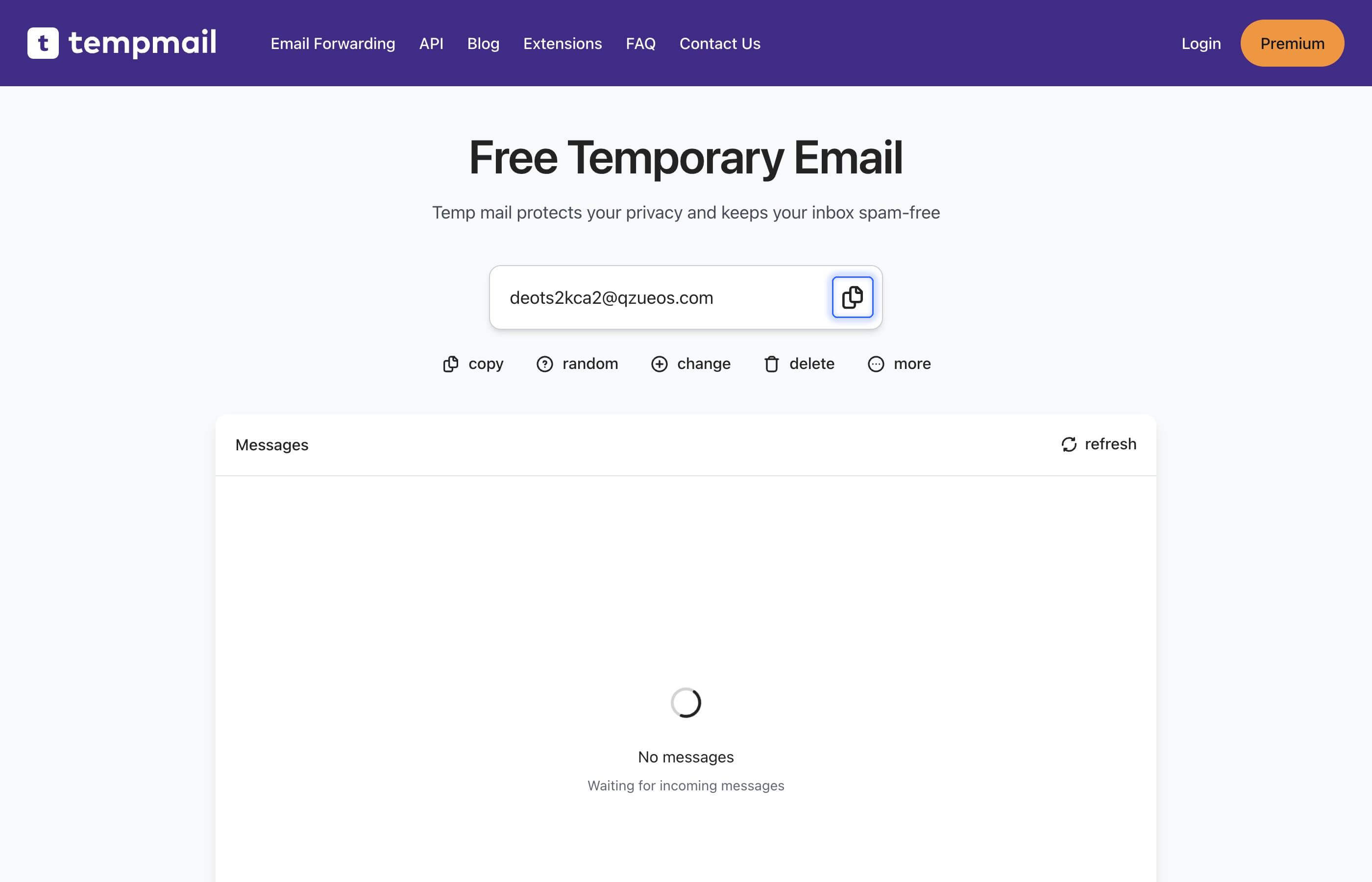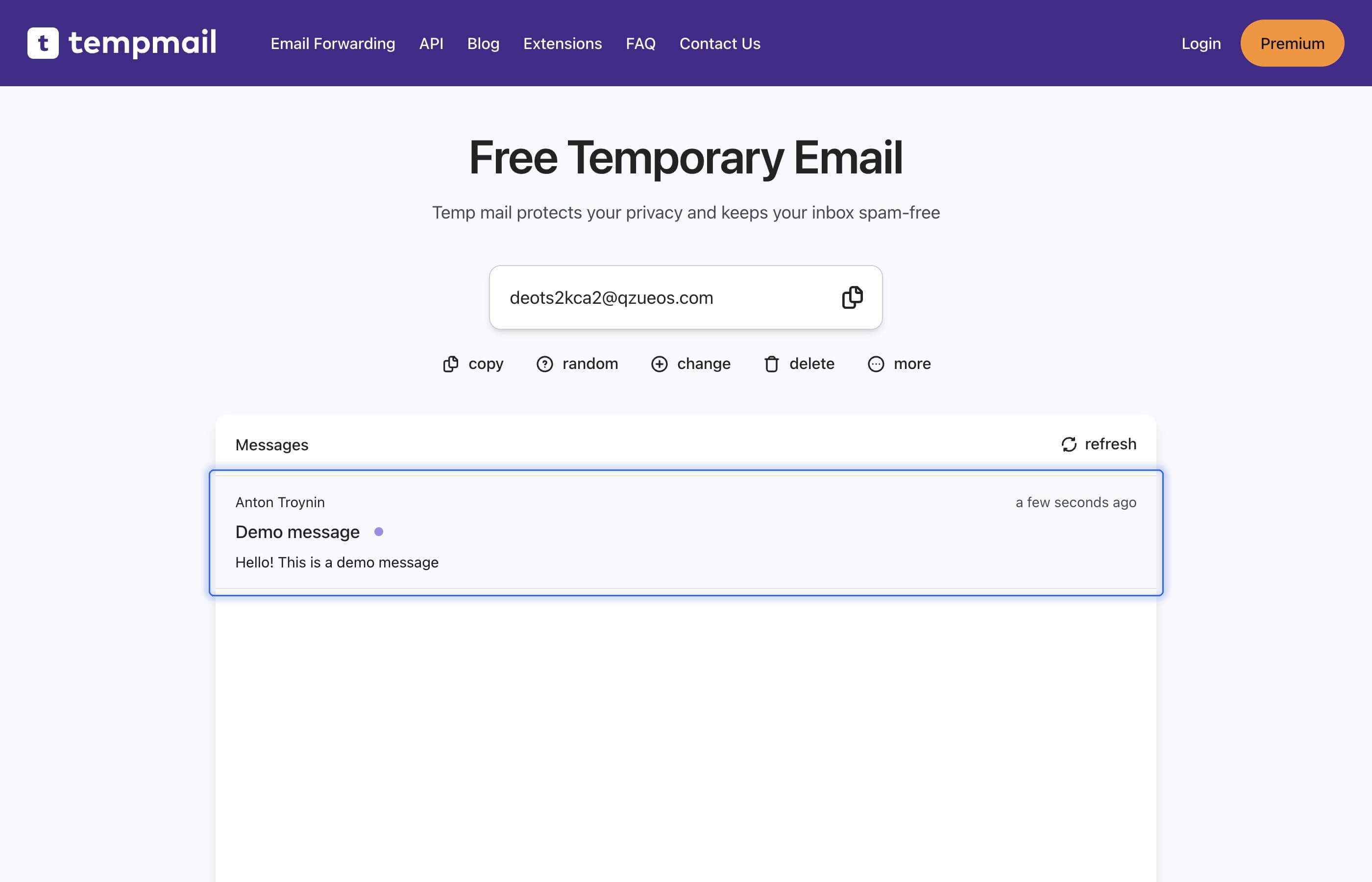How to use temp mail?
- Go to the main page.
- Copy the temporary email address displayed in the center of the screen.
- Use this email address to sign up on websites, subscribe to newsletters, and more.
- Return to the main page.
- Open incoming messages in your inbox.
You can continue using the same temporary email address to receive more messages, or generate a new one by clicking the "Random" button.