The Internet has changed how people communicate, work, and perform daily routines. Email has become essential in personal and professional communications. However, with its increased use, it has also generated a lot of spam.
Spam emails, better known as junk mail, fill the inboxes of people around the world. They include unwanted advertisements, phishing attempts, messages with malware, and outright scams. It has been reported that spam makes up about 50% of all email traffic, creating major problems for individuals and businesses alike. Unsolicited emails don't just waste time; they also threaten to cause identity theft, data breaches, and even financial loss.
To avoid such issues, it becomes crucial to understand how to effectively block spam emails and keep your inbox free from clutter and unwanted messages.
Ways to block spam emails
Various techniques exist to filter and block spam emails. Each technique has its unique benefits and advantages, which vary with one's needs and preferences.
Mail server-level filtering
Most mail servers have spam filtering capabilities. This involves filtering the email header, IP, and other information to weed out spam emails before they even land in your inbox. This can be done on the server itself, easing loads off users, especially businesses.
Allowed/Blocked address lists
Most email services will allow you to create lists of trusted senders, often called whitelisting, and block known spammers, often called blacklisting. By managing these lists, you can make sure that emails from trusted contacts make it into your inbox while keeping unwanted senders at bay.
Content-based filtering (Bayesian filter)
Content-based filters consider the contents of the email and compare it against a set of predefined rules or patterns. For example, messages containing the words "win," "urgent," or "free" in the subject line could be flagged as spam. Bayesian filters learn and change based on the user's behavior over time, becoming more precise as each new email is handled.
Behavioral analysis
Behavioral analysis deploys advanced algorithms in an attempt to catch spam based on sender behavior, frequency of messages, and metrics on user interaction example, a sudden large number of messages from one address.
Authentication of the Sender
Protocols such as SPF (Sender Policy Framework), DKIM (DomainKeys Identified Mail), and DMARC (Domain-based Message Authentication, Reporting, and Conformance) work to validate the authenticity of an email sender. These are put in place to ensure that only authenticated emails land in your inbox.
Filter training
Some email systems have the facility to "train" spam filters. By indicating whether messages are or are not spam it trains the system on what you do and don't consider to be spam, increasing accuracy in filtering in the future.
Stand-alone anti-spam tools
Third-party anti-spam programs have sophisticated capabilities for filtering out spam messages. These programs integrate with your email system to offer better protection against phishing and malware attacks.
Temporary email addresses
temp-mail.io does a great job in handling spam and its temporary email service, which is very handy for sign-up on websites or any other online service/newsletter. temp-mail.io offers secure and hassle-free solutions that keep your personal inbox clean.
Why do I need a temporary mailbox?
Alias email addresses (aliases)
Another effective method of spam reduction includes the use of alternate or alias email addresses. Sites like Alias Email allow you to generate email aliases that forward messages to your primary account. If an alias starts getting spam, you can simply turn it off and keep your main email address safe.
How to block spam in popular email services
Different email service providers have different tools and options to block spam. Here's how you do it.
Gmail
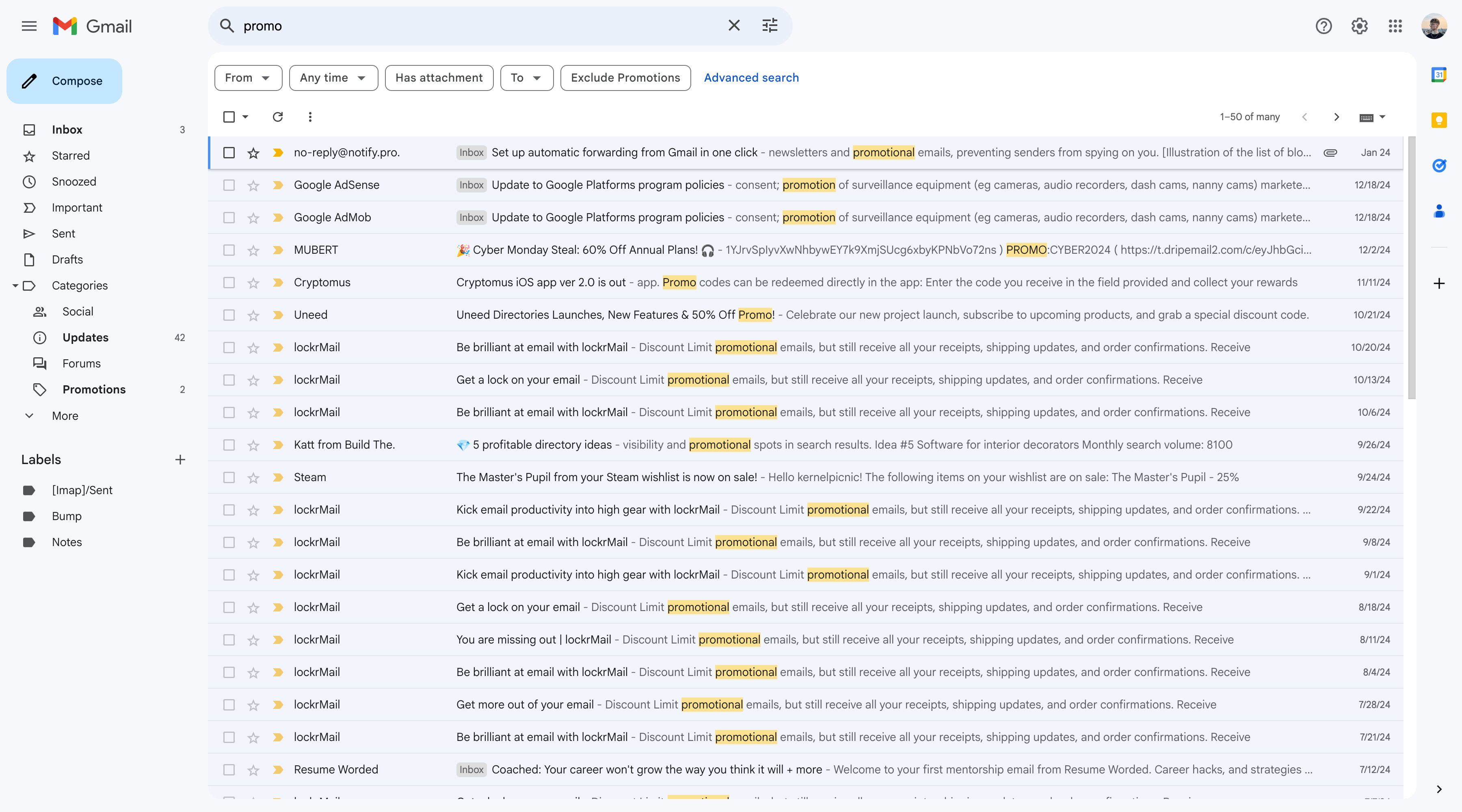
Auto-filtering
Gmail automatically filters spam into a separate "Spam" folder. However, you can adjust settings to make it more efficient:
- Gmail's spam filter is already activated by default, with unwanted emails going straight to the Spam folder
- To check or modify spam filters, go into Settings (gear icon) → See all settings → Filters and Blocked Addresses
Manual blocking
If you want to block a specific sender:
- Open an email from the sender you would like to block
- Click on the three vertical dots (More options) in the top-right corner
- Click Block [Sender's Name]
- Future messages that arrive from this sender will be automatically routed to Spam folder
Creating filters
If you want to create custom filters for spam emails:
- Select the gear icon at the top-right and click See all settings
- Go to the Filters and Blocked Addresses tab
- Click Create a new filter
- Enter specific criteria (e.g., email address, subject keywords, etc.)
- Click Create filter, and then select action Delete it
- Click Create Filter to apply the changes
Marking an email as Not Spam
If Gmail mistakenly sends an important email to the Spam folder:
- Open the Spam folder
- Select the email you want to move
- Click Not Spam at the top
- The email will now be in your Inbox, and in the future, Gmail will learn where to route similar messages
Yahoo Mail

Auto-filtering
Auto-filtering Yahoo Mail automatically routes unwanted messages into a Spam folder but you can modify spam filter settings:
- Go to Settings by clicking on the gear icon
- Click More Settings
- Navigate to Filters to modify the filtering rules, or Security and privacy to block specific senders
Block sender
- Open an email from the sender you want to block
- Click the three vertical dots (More options) at the top-right
- Select Block senders
- Click OK
- Future emails from this sender will automatically go to the Spam folder
Creating filters
- Go to Settings → More Settings
- Choose Filters
- Click Add new filters
- Set the filter criteria and the action (e.g., move emails to the Spam folder or delete them)
- Save the filter to apply
Marking emails as Not Spam
- Go to the Spam folder
- Select the email
- Click Not Spam at the top of the interface
- The email will move to your Inbox
Outlook (Hotmail)
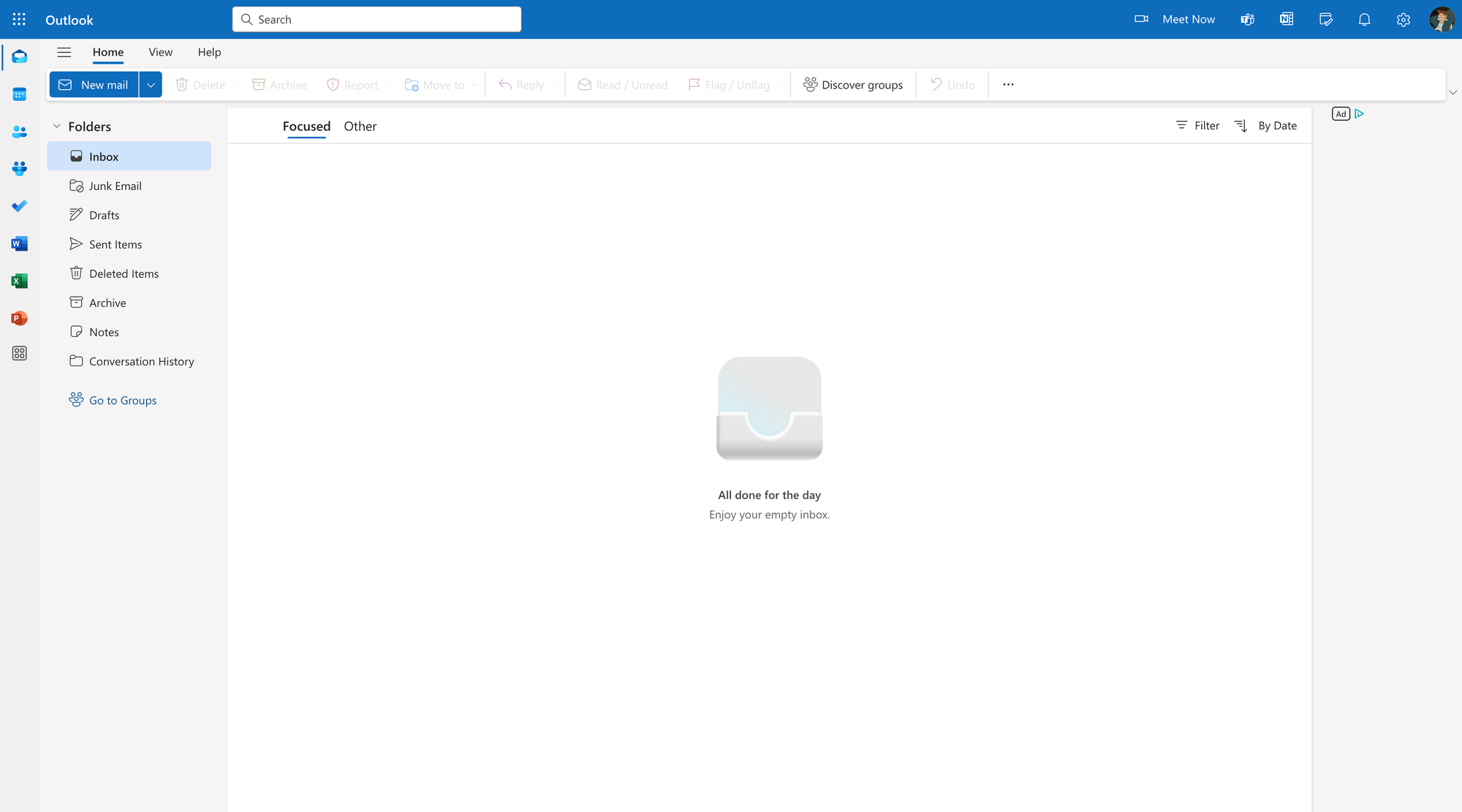
Auto-filtering
By default, Outlook provides built-in spam protection that automatically filters emails into a Junk Email folder. You can further adjust these settings:
- Go to Settings (gear icon) → Mail
- Navigate to Junk email
- Set preferences for automatic junk mail filtering
Block sender
- Open an email from the sender you want to block
- Click on the three vertical dots in the top-right corner
- Select Block and then Block [Sender's Name]
- All messages from this sender will be automatically routed into Junk in the future
Customize filtering settings
- Go to Settings (gear icon) → Mail
- Under Junk email, you can modify the filter to be Standard or Strict
- Choose which works best for you
Adding addresses to Safe Lists or Blocked Senders
- Go to Settings → Mail
- Under Junk email, click Safe senders and domains
- Add trusted email addresses here to prevent them from being flagged as spam
To block a sender permanently:
- Go to Settings → Mail
- Under Junk email, click Blocked senders and domains
- Add the email address or domain you want to block
Marking an Email as Not Spam
If an email goes to the Junk folder by mistake:
- Open the Junk Email folder
- Select the email
- Click the arrow on Report → Not junk at the top
- The email will be moved to your inbox and future messages from this sender won't be sent to junk
ProtonMail
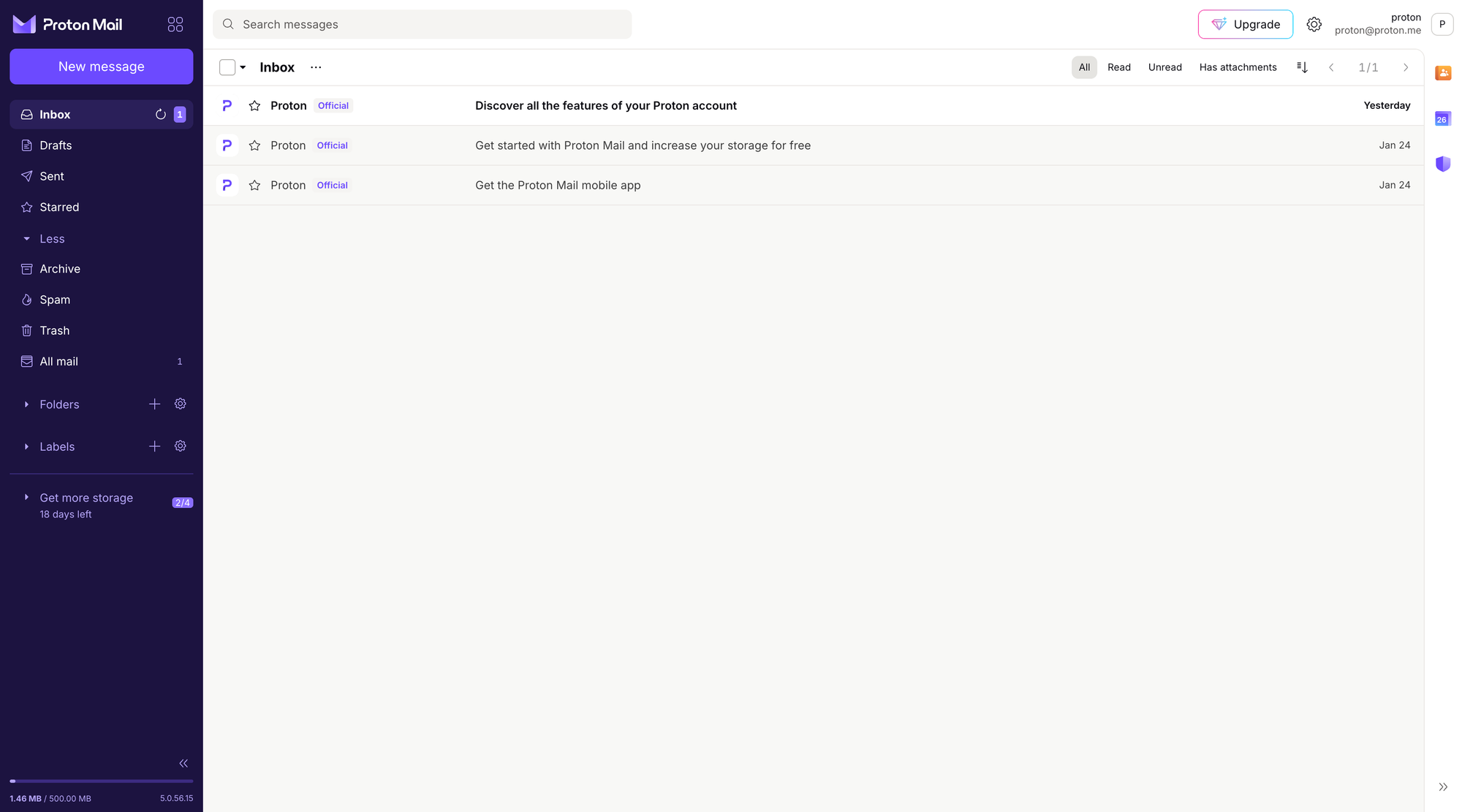
Auto-filtering
ProtonMail automatically detects spam, but you can adjust its settings to your liking:
- Go to Settings (gear icon) → All settings
- Navigate to Filters
- Set filters for automatic spam filtering
Block sender
- Open an email from the sender you want to block
- Click on sender's name in the top-left corner of the message
- Select Block messages from this sender
- All future emails from this sender will be automatically blocked
Creating filters
- Go to Settings (gear icon) → All settings → Filters
- Click Add filter
- Set filter name and conditions (e.g., email address, subject, etc.)
- Choose the action to take (e.g., move to Spam, delete, etc.)
- Save the filter
Marking emails as Not Spam
If ProtonMail incorrectly moves an important email to the Spam folder:
- Open the Spam folder
- Select the email
- Click Move to inbox (not spam) (fire icon with slash) at the top
- The email will be moved to your Inbox
Top Anti-Spam Programs for Mail
SpamAssassin
SpamAssassin is a very efficient, open-source spam filtering system developed basically for Unix operating systems but supports other platforms, too. This will provide a way of efficiently analyzing and filtering incoming emails on mail servers.

The package makes use of the following state-of-the-art techniques in fighting against spam emails: Bayesian filtering, heuristic rules, DNS-based blackhole lists, and collaborative filtering. It supports major email protocols, including SMTP, POP3, and IMAP, making it versatile for different server setups. SpamAssassin has a customizable rule-based scoring system that allows administrators to fine-tune its sensitivity and performance to meet specific needs. It also offers robust integration with MTAs like Postfix and Sendmail, thus enabling server-level spam protection.
SpamAssassin, though needing technical knowledge in its setup, is a staple for organizations and power users for effective spam reduction because of its powerful features. Its plugin-friendly architecture and the active community add to its abilities.
Price: 🆓 Free
Pros:
- Open-source and highly customizable
- Great support from its large community
- Effective algorithms for spam detection
Cons:
- Requires technical knowledge to configure
- Limited user interface options
MailWasher
MailWasher is an anti-spam tool for Windows-based operating systems. It provides the user with a preview and management of their emails before they are downloaded into the inbox.

Supporting POP3, IMAP, and webmail services, it acts as the first line of defense against unwanted emails. The most salient feature is that it allows a glimpse at the email content on the server without actually downloading, thus enabling users to discard spam or suspicious messages easily without opening them. Mailwasher uses customizable filters, a Bayesian learning engine, and a community-driven spam blacklist to identify junk mail effectively. Support for whitelisting trusted senders is also considered along with the bounce-back model, which simulates undeliverable messages to spammers.
MailWasher serves as a realistic solution for home and business customers seeking proactive email protection through real-time updates of its spam detection engine, along with ease of use.
Price: 🆓 Free version available; 💳 Pro version starts at $39.95/year
Pros:
- Easy to use
- Effective server-side filtering
- Supports multiple email accounts
Cons:
- Limited features in the free version
- Pro version can be expensive
SpamSieve
SpamSieve is a powerful spam-filtering software for macOS users alone, integrated well with popular email clients like Apple Mail, Microsoft Outlook, and Airmail, amongst others.
![]()
Positive, utilizing Bayesian filtering to learn from the user's usage of email, SpamSieve makes imminent improvement toward an enviable junk detection rate at the least false-positive results.
It also supports IMAP, POP3, and Exchange protocols, thus being compatible with a wide range of providers. SpamSieve uses the client's address book as a kind of whitelisting, ensuring emails from persons in your 'Trusted Circle' are not marked as Spam. It provides rule-based filtering, too, for further customization. Such statistics in this software will help users go through its performance and make changes whenever necessary.
An unobtrusive, lightweight, and efficient favorite among macOS users requiring a reliable, unobtrusive spam solution that works on the background of your computer device.
Price: 💳 $30 one-time fee
Pros:
- High accuracy
- Easy integration with macOS email clients
- One-time payment
Cons:
- Limited to macOS
- No free version
Mailgun
Mailgun is a compelling email-sending and delivering platform catering to the needs of businesses and organizations who intend to send, receive, and even sometimes track an email. Excellent protection from spam letters, thanks to the advanced filtering, allows real messages but blocks undesirable correspondences.
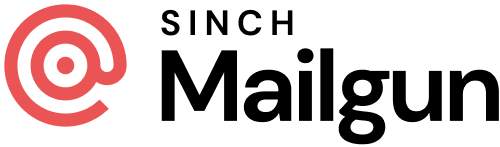
Spam detection and prevention in Mailgun are achieved by the use of machine learning and artificial intelligence. The other supported features of its email API include email validation for the purpose of avoiding bad addresses, deliverability optimization, and real-time analytics. It provides for easy integrations with other applications and platforms through RESTful APIs. The spam filtering provided by Mailgun, apart from blocking spam emails, helps to avoid emails being in the spam folder, thus improving the overall deliverability of important emails.
Mailgun will work for both small businesses and large enterprises, having advanced filtering rules and customizable email policies tailored to different needs.
Price: 💳 Starts at $15/month for up to 50,000 emails
Pros:
- Highly customizable for developers and businesses
- Advanced machine learning-based spam filtering
- API integration with multiple platforms
- High deliverability rate
- Scalable for both small and large businesses
Cons:
- Requires technical expertise to set up and configure
- No free plan, but it does have a 30-day trial period
Barracuda
Networks Barracuda Networks is one of the leading security companies that offer email protection solutions against spam, phishing, and other malicious threats. Barracuda's Email Security Gateway offers multi-layered protection, including cloud-based and on-premises options, ensuring both inbound and outbound email security.

Advanced Bayesian filtering, sender authentication, and RBLs-most of the advanced techniques in spam and malware blocking. It also includes data leak prevention that keeps sensitive information from unauthorized access or leaks. Barracuda's solution works seamlessly with popular email solutions such as Microsoft 365, Gmail, and other enterprise-level email systems.
Barracuda is designed for businesses that need a comprehensive and reliable email security solution, to protect their networks and users from spam, phishing, and malware attacks.
Price: 💳 Starts at $39.99/month for small businesses
Pros:
- Comprehensive email security (spam, phishing, malware)
- Scalable solution for businesses of all sizes
- Cloud and on-premises deployment options
- Data loss prevention (DLP) features
- Seamless integration with popular email services
Cons:
- Can be expensive for smaller organizations
- May require an IT team to manage properly
CleanTalk
CleanTalk is a cloud-based anti-spam service. It protects web and email systems from spambots and malicious traffic. The e-mail filtering feature of CleanTalk means that any unwanted messages never reach an inbox, hence their promise of efficient protection against spam with no false positives.
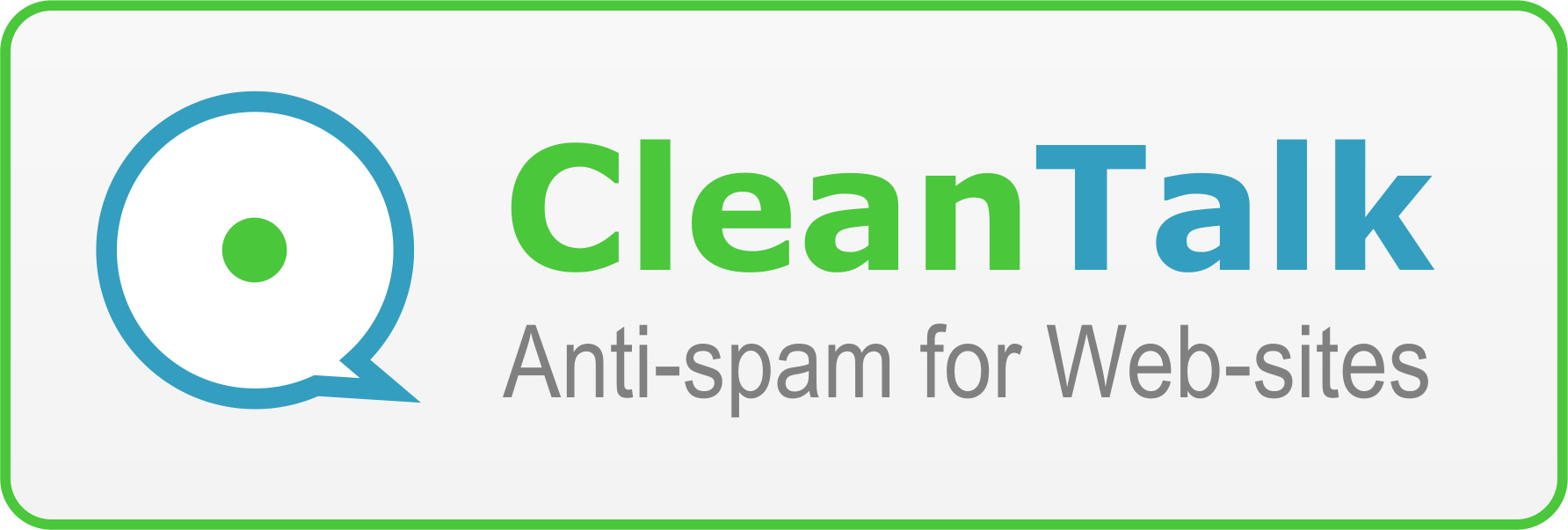
With its service supporting more than a couple of platforms out of the box, such as WordPress, Joomla, and Magento, it's easy to integrate into existing websites. CleanTalk also offers a dedicated API for custom integrations and a set of additional features including blacklists, analytics, and real-time monitoring.
CleanTalk provides an easy solution with good effectiveness for website owners and email administrators by blocking spam at its source, with minimal configuration.
Price: 💳 Starts at $12/year for a single site or email
Pros:
- Integrates seamlessly with other systems tested
- No false positives noted
- Is cloud-based, with no installation on servers
- Real-time spam filtering is available
Cons:
- Free plan limited in functionality
- Some premium functionality only available with paid subscriptions
uBlock Origin
uBlock Origin is an open-source, totally free browser extension that helps with ad blocking, tracking prevention, and keeping users safe against malicious websites, thus enhancing users' privacy and security. While basically used as an ad blocker, uBlock Origin could block spam emails, too, because most spam emails are engaged through pop-ups or scripts opening phishing and spamming websites.
The extension uses a set of customizable filters that block content and can be fine-tuned based on user preferences. This tool also provides protection against malware, along with other malicious online threats, thereby making it effective in protecting one from unwanted email solicitations and other types of online spam.
uBlock Origin is particularly popular among privacy-conscious users looking to take control over what content is displayed on their browsers.
Price: 🆓 Free
Pros:
- Free and open-source
- Highly customizable
- Blocks spam and phishing across a wide variety of online vectors
- Available in Chrome, Firefox, and Edge
Cons:
- Doesn't filter spam directly from within emails
- More advanced customizations require technical know-how
SpamTitan
SpamTitan is a cloud-based email security solution engineered to shield businesses from spam, phishing, and other malware-laden emails. It uses a mix of different advanced filtering techniques such as artificial intelligence, heuristics, and machine learning to block unwanted messages accurately while ensuring that legitimate emails get through.

SpamTitan provides real-time threat detection across email clients and platforms. SpamTitan Email Spam Filtering Software will scan URL and attachment types, and block ransomware, and BEC. In-depth reporting and analytics mean organizations can track activity, report on email use, and change their settings for SpamTitan filtering as needed.
Organizations that require very high security and minimal time-consuming setups love using SpamTitan for its flexible, feature-rich protection.
Price: 💳 Starts at $15/month for small businesses
Pros:
- Robust spam and malware protection
- Easy to deploy and configure
- Deep analytics and reporting features
- AI and machine learning-based filtering
Cons:
- Can be expensive for smaller businesses
- Setup may require some technical expertise
Proofpoint Essentials
Proofpoint Essentials is a modern email security solution designed for advanced protection from spam, phishing malware, and other electronic message-borne threats. With real-time filtering using multilayer threat intelligence, malicious messages are blocked away from inboxes.
This is in addition to its integration with cloud-based email services like Microsoft 365 and Google Workspace, to on-premise email systems. Proofpoint Essentials goes one step further by adding in attachment sandboxing, URL protection, and even email encryption just so all bases are covered for a company's security.
Proofpoint Essentials is best for any organization seeking reliable email security that scales as your needs grow.
Price: Contact for pricing-usually based on the size of the business
Pros:
- Advanced AI-powered spam and malware detection
- Smooth integration with cloud and on-premise email services
- Email encryption and DLP features
- Scalable for businesses of all sizes
Cons:
- Requires a subscription and can be expensive for small businesses
- No free trial option is available
Temporary mail to fight spam and more
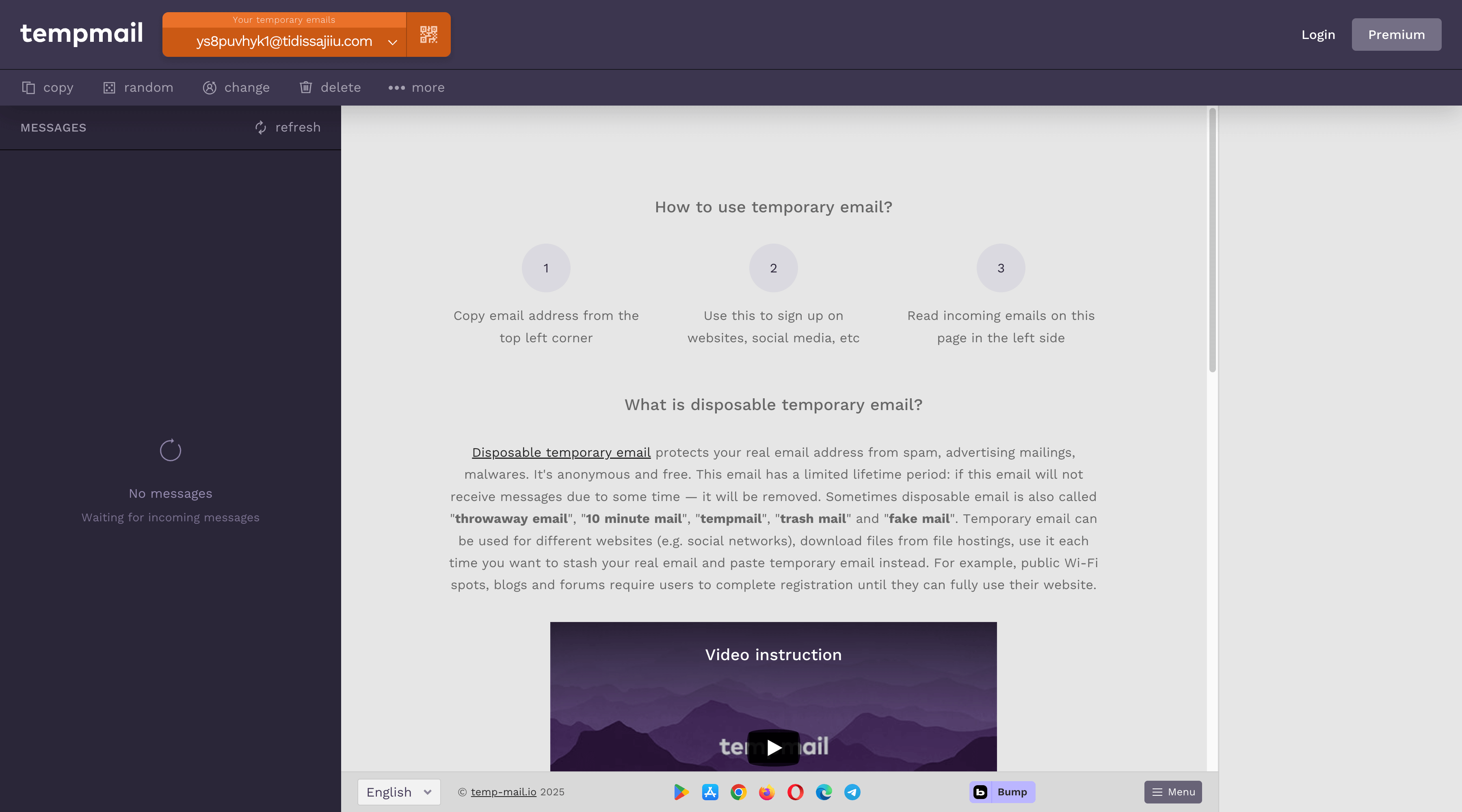
Temporary email services like temp-mail.io are game-changers in the fight against spam. They provide disposable email addresses for short-term use, ensuring your personal inbox remains spam-free. Whether you’re signing up for an online service, downloading an eBook, or participating in a contest, temp mail is your go-to solution.
Spam protection
Among the outstanding merits of temporary mail is that it will save your main inbox from spam. When you use a disposable address for one-time purposes, you minimize the chance of getting irrelevant or promotional emails into your main email account.
Anonymity and privacy
The idea of temporary email is great because it can enable users to communicate with websites without giving them too much personal information. This will be especially handy in cases when you register for some services that you don't quite trust.
Instant setup
It is very quick to set up a temporary email. No long registration procedures or personal information are required - just open temp-mail.io and start using it.
Free and user-friendly
Most of the temporary email services are free and quite easy to use. They have clean interfaces and come with features such as copy-to-clipboard and auto-refresh for incoming message receipt.
Automatic expiration
Temporary emails self-destruct upon the elapse of a set period, hence no management by a person is required. This cleans up the old addresses from your system.
Access anywhere
With mobile-friendly interfaces, you can use temporary mail on any device, ensuring convenience wherever you are.
Conclusion
Spam emails are indeed a universal issue. However, they can easily be taken into one's own hands with some handy tools and strategies. Enjoy an advanced email filtering technique coupled with third-party software and some popular services like temp-mail.io and Alias Email for an improved much safer email experience. Take the lead to block these junk emails that disrupt your digital life.






