Amazon Prime is one of the most successful subscription services in the world. It provides various advantages, such as fast shipping, access to Prime Video, special offers, and many others. However, not everyone wants to commit to a paid subscription, especially when they only need the service for a short period. This is where temporary email (or disposable temp mail) services come in handy.
Why is Amazon Prime so popular?
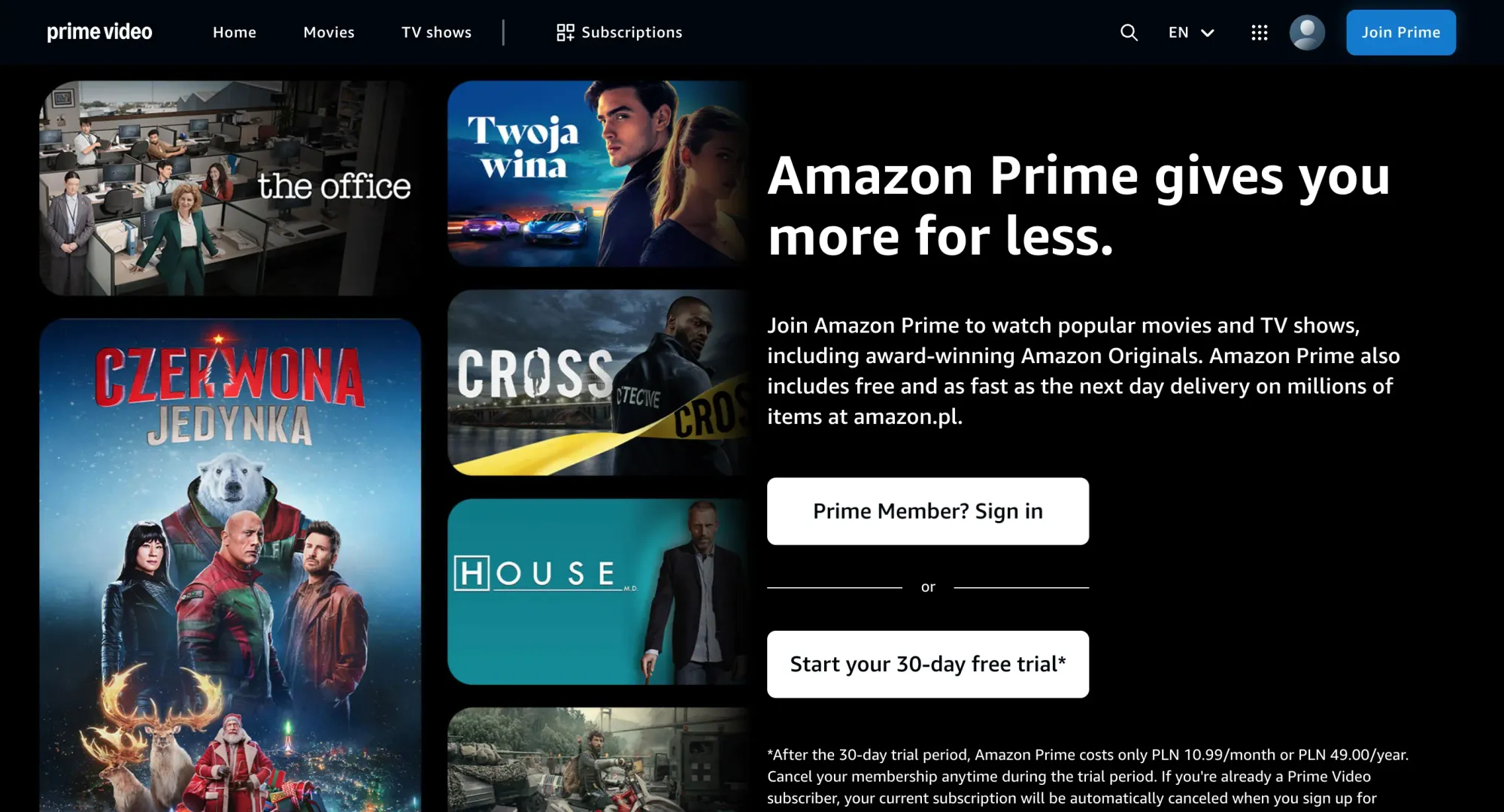
Amazon Prime has been significantly expanding in the past years, thanks to the large amount of services it offers. Here are some main reasons why millions of people subscribe to it:
- Fast and free shipping. Prime members get access to free one- or two-day shipping on eligible products.
- Prime Video. An extensive library of movies, TV shows, and exclusive content.
- Exclusive discounts. Special deals, early access to sales, and Prime Day discounts.
- Additional stuff. Prime reading, music, and Amazon Fresh for grocery deliveries.
Although there are advantages associated with this, the price of an Amazon Prime subscription may be a barrier to some. A great way to explore its features before committing to a full membership is by using a temporary email address to access free trials.
Why do I need a temporary mailbox?
How does temp mail help with Amazon Prime?
Temporary email services provide the user with a generation of disposable email addresses that can be used respectively for new user registrations and verifications. Due to the availability of Amazon Prime with a 30-day free trial, the temp mail is used by most users as a tool to create new accounts and keep access for longer periods.
Here’s why temp mail is useful:
- No spam. By using a temp email, promotional emails do not flood your mailbox.
- Privacy protection. Keep your primary email address safe from potential data leaks.
- Multiple trials. Allows users to register for Amazon Prime more than once without using their main email.
Step-by-step guide
If you are interested in trying Amazon Prime for free, do the following:
- Navigate to a temp mail provider. Use a temporary email service like temp-mail.io.
- Copy the generated temporary email that temp-mail.io will provide you automatically.
- Go to Amazon's sign-up page.
- Create a new Amazon account: fill all fields and paste temp email.
- Verify your email: Amazon will send a confirmation code to your temp mail inbox.
- Confirm your account with temp phone number. You can use free phone number across multiple services that offering that feature. Or you can rent (preferable method) phone number for about $0.04.
- Add payment details. Amazon requires a payment method, but you won’t be charged until the trial ends. Consider using a virtual card if available.
- Start your free trial. Once verified, enjoy Amazon Prime benefits.
Final thoughts
Temp mail may be a convenient means to access Amazon Prime trials without risk due to the spam/exposure of your personal email. Still, users need to consider ethical issues and possible limits. Whether traversing a service trial or safeguarding your privacy, temp mail is an important tool for managing online subscriptions.




