YouTube has become one of the most widely used platforms for video content in the world. Given the millions of creators uploading videos daily and billions of users watching them, no wonder many of us reach out to YouTube as a source of earning, learning, and fun. Whether you’re starting a new channel, commenting on videos, or signing up for YouTube’s premium services, there are often personal details you’ll need to provide. While this may not seem like a big deal at first, it’s always important to be cautious with the information you share online. This is where temp mail (disposable temporary email) comes into play.
Why is YouTube so popular?
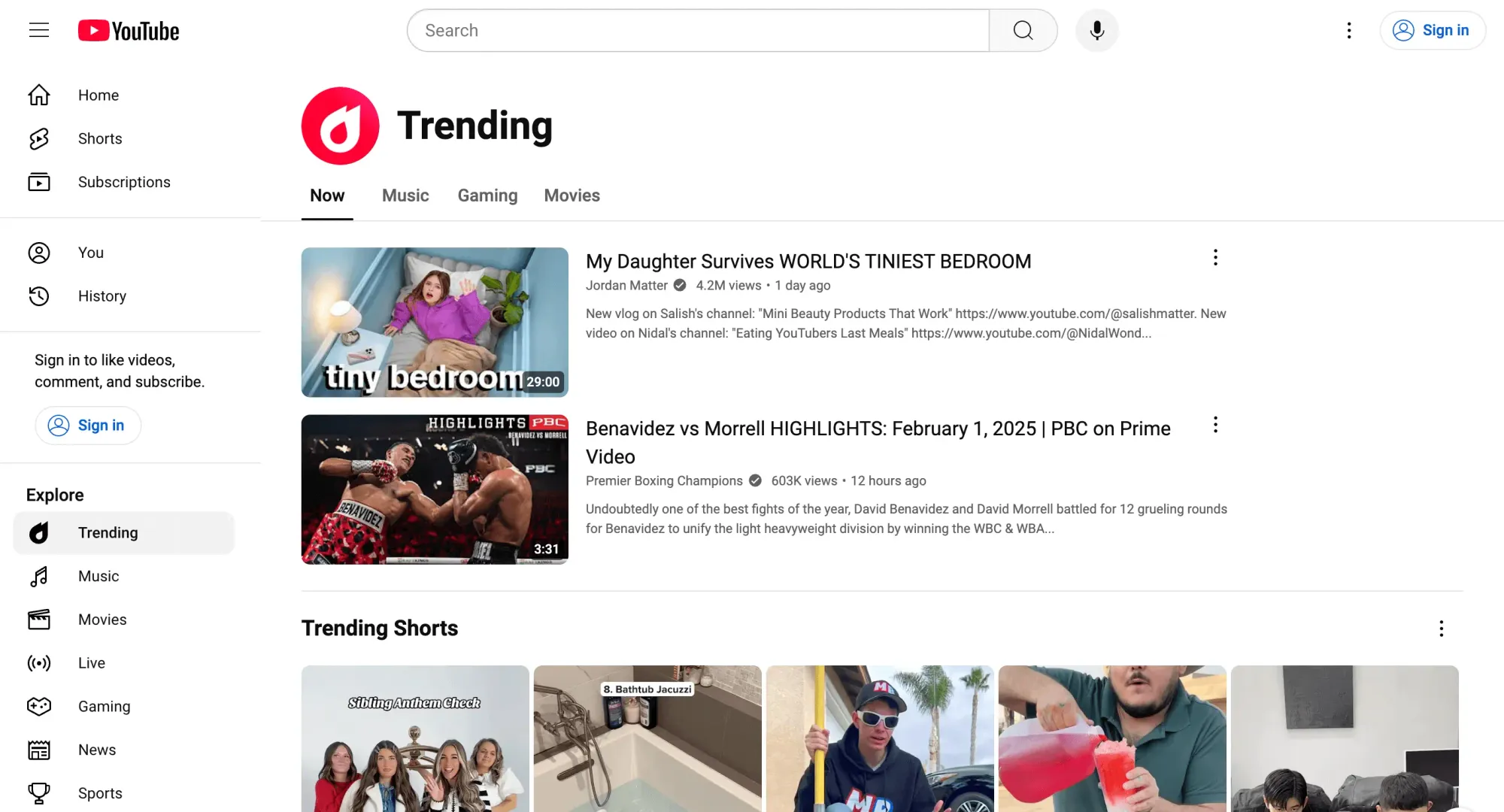
Reasons for YouTube's popularity include a number of aspects. However, they can all be summed up, at the core, as accessibility combined with variety. Material with a user base stretching across the globe may be found, catering to a variety of interests, including tutorials, games, music videos, vlogs or DIY projects. In addition, YouTube's algorithm personalizes recommendations to take up viewers' viewing patterns and practices, ensuring a personalized experience for each user.
Content providers have a great opportunity on YouTube to connect with an international audience, develop community, and bring in money. The possibility to generate revenue with ad revenues, sponsorship, and merchandising has made it a tempting choice for many aspiring creators.
However, for all its benefits, YouTube can also come with challenges when it comes to privacy. The platform needs personal information in order to use some of its functionality, and your email address is usually the first thing the customer needs to be able to manage his/her account. For most users, this involves managing spam, unsolicited email, or getting overwhelmed with their inbox by notifications.
How temporary email can help with YouTube
This is where temp mail comes in handy. Temp mail, is an email address that you can use only for signing up services and is not your real email. These are used to be temporary, usually expiring within a few hours, or days. By using temp mail with YouTube, you can protect your personal email address and minimize exposure to unwanted communications.
Here are some key benefits of using temporary emails with YouTube:
- Privacy protection. You don't have to share your primary email when signing up for YouTube services or newsletters.
- Avoiding spam. Temporary emails reduce the likelihood of receiving unsolicited emails from YouTube or third-party advertisers. You won't have to worry about your main email being flooded up with spam from notifications on YouTube or push messages promoting products and services.
- Anonymous viewing/account creation. Temp mail allows you to build an account without necessarily associating it with your main email, which is very useful to have an anonymous or trial experience without being fully committed.
Step-by-step guide how to use temp mail with YouTube
Creating a temporary email for YouTube is easy and can be achieved in the following simple steps. Follow this guide:
- Choose a temp mail provider. There are many different temp mail providers, but one of the most popular and good is temp-mail.io.
- Get a temporary email address. Go to temp-mail.io and automatically generated temporary email is ready. Just copy it.
- Sign up for YouTube. Since you have your temporary email, visit the sign-up page and input the temp email address when asked ("Use your email address" option).
- Confirm your account with temp phone number. You can use free phone number across multiple services that offering that feature. Or you can rent (preferable method) phone number for about $0.04.
- Access YouTube features. Now you can use YouTube: subscriptions, commenting on the videos, and all stuff of the platform (except for those requiring long-term email interactions) are accessible.
- Manage your temp mail. After you finish using the temp mail address to access YouTube, you can simply delete it or let it expire. If you would like to reuse a given address later on, you can just generate a new address.
Best temp mail options for Gmail
Conclusion
In a world where online privacy is becoming increasingly important, using a temp mail for YouTube can provide you with an additional layer of security and control over your personal information. Whether you’re testing the waters with a new YouTube account or simply trying to avoid spam, temporary emails offer an easy and effective solution. By following the above steps, you continue to be able to use YouTube without having to deal with unnecessary emails or exposure of your personal information.




